JMeter HTTP请求错误及解决方法
在使用Badboy和JMeter做性能测试时,使用JMeter运行Badboy导出的.jmx文件时请求报SocketException和NoHttpResponseException:
java.net.SocketException: Software caused connection abort: recv failed

org.apache.http.NoHttpResponseException: localhost:8080 failed to respond

- 解决方法:
修改HTTP请求Advanced中的Implementation属性为Java:
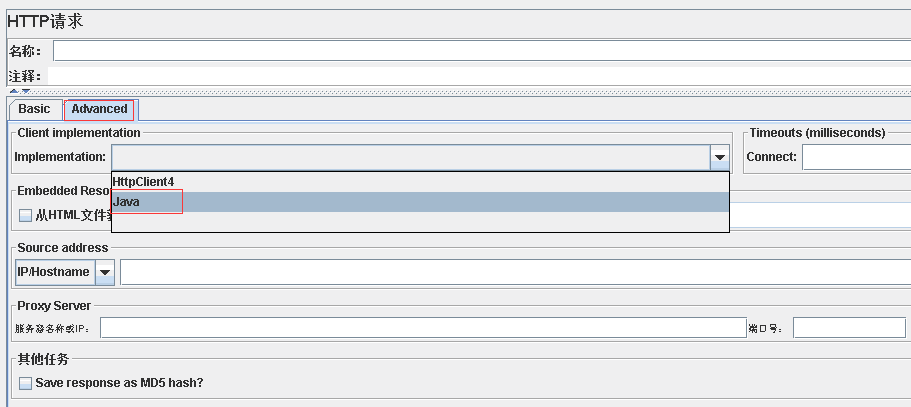
由于请求数量较多,可以通过修改Badboy安装目录下的D:\Program Files (x86)\Badboy\xsl\jmeter-2.3.xsl文件:
<stringProp name="HTTPSampler.implementation">Java</stringProp>

然后重新导出.jmx文件,实现批量修改。