Marp简介
一、简介
Marp是一个用Markdown语法来制作幻灯片的跨平台文本编辑工具。
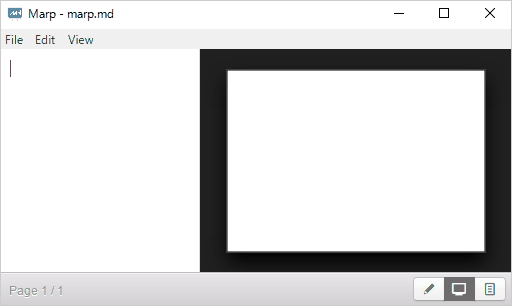
二、特性
- 使用markdown编写幻灯片
- 跨平台,支持Windows,Mac,and Linux
- 3种实时预览模式
- 幻灯片主题(default,gaia)和自定义背景图片
- 支持表情显示❤️
- 可以显示数学公式
- 将幻灯片导出为PDF
三、特殊语法
1、幻类片分页
使用`---`符号分隔每页幻灯片
# Slide 1
foobar
---
# Slide 2
foobar
Notice: Ruler (
<hr>) is not displayed in Marp.
2、指令
marp使用扩展指令影响幻灯片,指令通过插入HTML注释实现,如下:
<!-- {directive_name}: {value} -->
或
<!--
{first_directive_name}: {value}
{second_directive_name}: {value}
-->
-
全局指令
全局指令在整个文档中都有效,如果设置了多个相同的全局指令,只有最后一个会生效。
(1)、$theme
可以通过菜单中的View -> Theme 菜单修改所有幻灯片的主题。
<!-- $theme: gaia -->
| Theme name | Value | Directive |
|---|---|---|
| Default | default | <!-- $theme: default --> |
| Gaia | gaia | <!-- $theme: gaia --> |
(2)、$width $height
修改所有幻灯片的宽度和高度,可以使用以下单位:px(默认),cm,mm,in,pt和pc。
<!-- $width: 12in -->
(3)、$size
修改大小使用预先设置的值: 4:3, 16:9, A0-A8, B0-B8
<!-- $size: 16:9 -->
-
页面指令
页面指令将会在当前页面和之后页面生效。
(1)、page_number
设置为true时,右下角会显示页码。
<!-- page_number: true -->
(2)、template
template指令仅用在支持模板的主题中。
Example: Set "invert" template of Gaia theme.
<!--
$theme: gaia
template: invert
-->
(3)、footer
添加页脚给当前和之后的幻灯片。
<!-- footer: This is a footer -->
(4)、prerender
预渲染幻灯片,可以防止背景图片过大带来的问题。
<!-- prerender: true -->
3、背景图片

bg之后有一些可选配置,例如: .
-
original: 只是引入背景图,不作任何处理(默认有类似设置透明度的效果) -
x%:设置图片相对于幻灯片大小的百分比 -
预览:
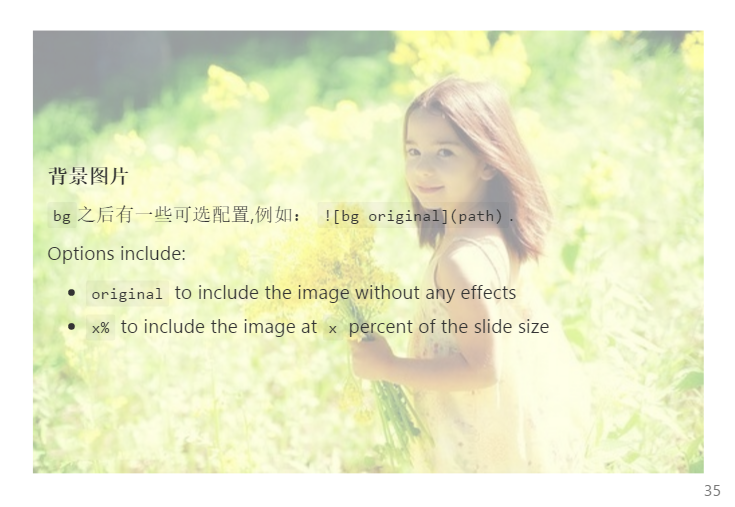
4、数学公式
可以使用$formula$实现行内显示的公式,例如:$ax^2+bc+c$;使用$$formula$$实现块级显示的公式,例如: $$I_{xx}=\int\int_Ry^2f(x,y)\cdot{}dydx$$。
- 预览:
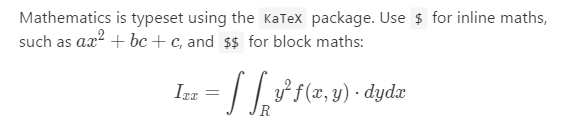
5、Emojo表情
在两个冒号间添加表情代码(:emojo-code:)可以创建表情,例如:
:+1: :-1: :smile: :heart: :cry: :sob: :a: :b: :angry: :grin: :tongue: :ru: :us: :cn:
- 预览效果:

- 其他表情代码(部分):
| 英文 | 中文 |
|---|---|
| smile | 微笑 |
| grimace | 撇嘴 |
| drool | 色 |
| scowl | 发呆 |
| coolGuy | 得意 |
| sob | 流泪 |
| shy | 害羞 |
| frown | 难过 |
| ruthless | 酷 |
| blush | 冷汗 |
| scream | 抓狂 |
| puke | 吐 |
| silent | 闭嘴 |
| sleep | 睡 |
| cry | 大哭 |
| awkward | 尴尬 |
| angry | 发怒 |
| tongue | 调皮 |
| grin | 呲牙 |
| surprise | 惊讶 |
| … | … |